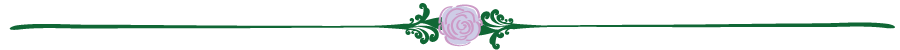
Mobile Applications
About Cascadia Directions...
Designing the input...
Using QR codes that are placed around the buildings, the QR codes tell the app the location of the user including the building, floor level, and whether they are facing east or west. The user enters in where they want to go (the exact building and room number, or a preset location) and the app does the rest.
Beta Testing...
The Cascadia Directions App is currently in Beta testing, ready to be tried out on your android devices. With QR codes all over campus, you can use this app to find your way around. New to the school? Sign up at the front desk with Marion to become a tester, and be one of the first to try it out.
A Spanish translation has also been created so spanish speaking testers are also wanted! Please see professor Brian Bansenauer or Marion Heard at the front desk for more information on becoming a tester. We can use your help!
An iOS version is coming soon!


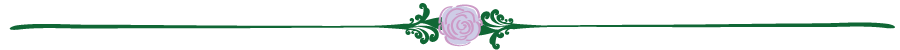


 Bronson
Bronson